In this article, let’s take a closer look when you need to get rid of some Minecraft components, that you no longer need. How to delete Minecraft PE mods and add-ons fast and easy?
Uninstalling Add-ons of Minecraft PE
The Minecraft pocket edition was created mostly for mobile use so that Android and Iphone users can access and play the Minecraft games with their phones. The Minecraft Pocket Edition is the version of the Minecraft Bedrock edition on Mobile devices. Add-ons are used for changing the look of the worlds in the game.
You can decide to delete Add-ons from your device because you don’t want them anymore or they are taking up space in your device storage. This guide will show you how to delete Add-ons and Mods from your android and iphone device.

How to Delete Minecraft PE Mods and Add-Ons from your Android device
This is how you can delete Add-ons from Minecraft PE on your android device,
- Open your android device.
- Go to your App drawer.
- Long click the add-on from Minecraft PE that you want to uninstall.
- Click “Uninstall“.
Deleting Add-ons from your iPhone
This is how you can easily delete Add-ons from Minecraft on your iphone
- Unlock your iPhone.
- Locate the add-on and long click the add-on.
- An “X” sign will be appear.
- Click the “X” sign.
- Tap the Delete button.

Deleting Mods of Minecraft PE on Iphone
- Unlock your iphone device. Open your iphone device.
- Navigate to the Minecraft PE. Look for the Minecraft PE on your iphone app drawer then select it.
- Open the app and click on storage. When you launch the Minecraft PE.
- Click on resources then selects the Mods you want to delete.
- Then click on Delete and they will be deleted.
How to Delete Minecraft PE Mods on Android
- Open your android device.
- Go to your app drawer.
- Locate the Mod that you want to delete.
- Long click the mod and tap delete.
You can also delete Mods from your Android device by:
- Go to settings.
- Click on the search bar and type app.
- Click on the app settings.
- Scroll down and look for the Mods you want to delete.
- Then open the app and delete it.

Now that you have learn how to delete Mods and Add-ons on from your Minecraft PE on your android and iphone. You can go ahead to check up different mods and Add-ons to download and if you want to change any old add-on, you can easily delete it. Cheers


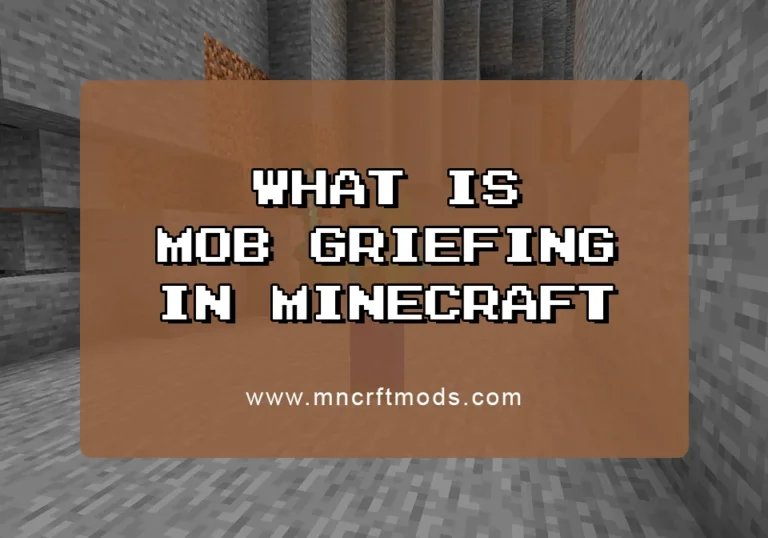


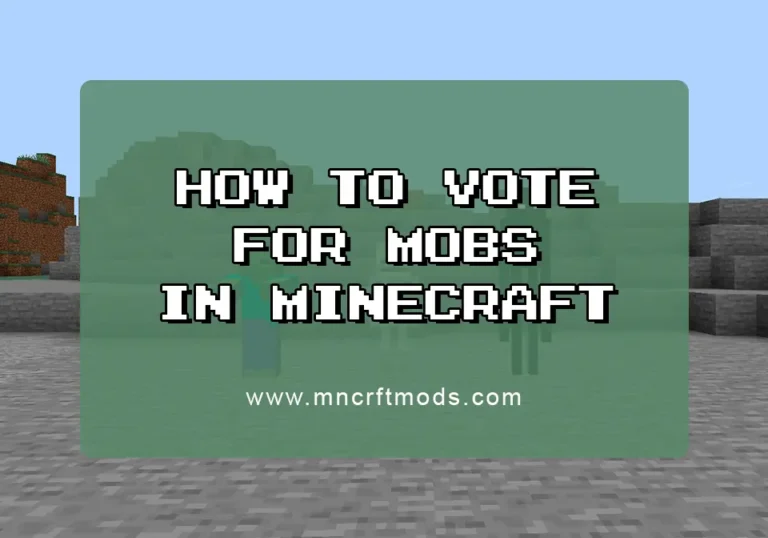
How to Delete Minecraft Pocket Edition Mods and Add-Ons