Minecraft is a video game created by Mojang studios but sold to Microsoft in 2014. This is a game that gives you the ability to create your worlds and also build objects. There are over 7 editions of the Minecraft game. There is the Minecraft Pocket Edition which is the mobile edition of the Bedrock Edition. There is also the java edition, Xbox 360 Edition, and many others not mentioned here. In this article we will give a detailed introduction to the Minecraft Pocket Edition game and complete guide on how to play Minecraft PE for beginners.
Meaning of terms on the Minecraft Pocket Edition
There are some terms you will encounter while playing the Minecraft game. These are the terms and their meanings.

- SinglePlayer: This means starting a basic game and playing without friends and other players.
- Multiplayer: This is the game mode that allows you to connect and play with your friends and other players available.
- Options: This is to control the game settings on difficulty level, sound, and graphics.
- Language: This allows you to change the language of the game.
- Quit Game: This option is to exit the game.
How to Play Minecraft PE Game in SinglePlayer Mode
To start playing your game in the SinglePlayer mode, follow these simple steps:
- You click the SinglePlayer button, this is going to show you a list of words. If this is your first time playing the Minecraft game, I assume this list would be empty.
- Now you click the Create New World button then the Create New World page will appear.
- You will be asked to give a name to the new world, so pick a name you want then enter the name.
- Then you click the Create New World Button.
- If you want to activate the cheats, You click the more world button then you click the allow cheat button.
Playing with game cheats on Minecraft gives you more control over the world as a beginner. When you are done creating your world, the game will generate the world and also generate your character in it.
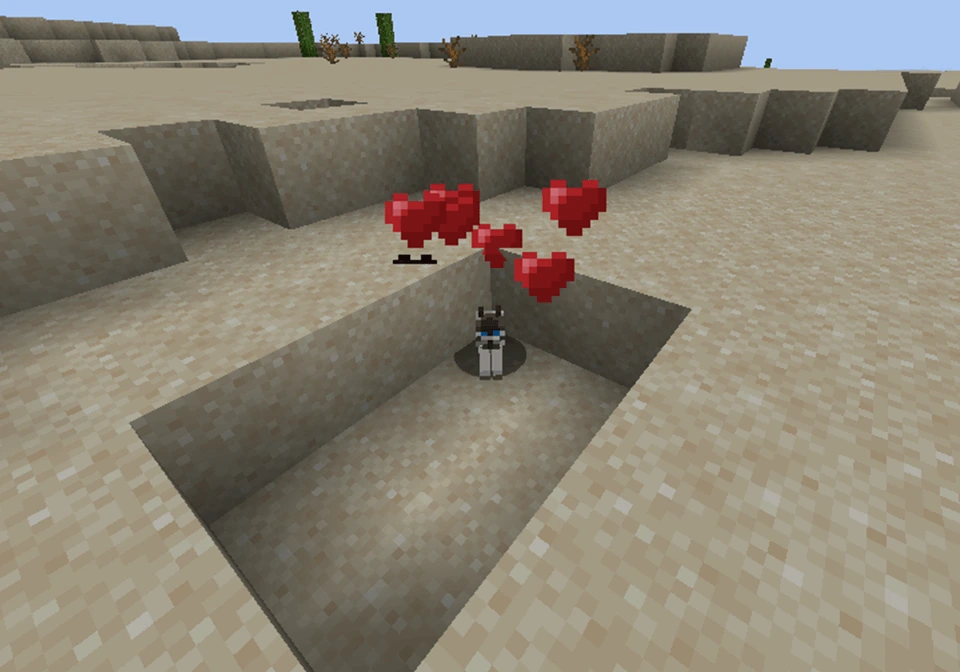
Game modes in Minecraft
There are different modes in Minecraft games which makes the game more fun and interesting. These are the following modes that are available on Minecraft;
- Survival Mode: In this mode, you need to survive by gaining experience, fighting off mobs, and also gather materials.
- Creative Mode: The primary purpose of this game mode is to be able to create your worlds so you have access to all items and the ability to fly.
- Adventure Mode: You will come across objects like levers and also mobs to complete a particular adventure.
- Spectator Mode: This mode is used to observe other player worlds.
- Hardcore Mode: This mode is set to a difficult level and once you die in this mode, you cant respawn so you become a spectator.

You can now get on the Minecraft game, build new worlds and enjoy the game by either playing as a SinglePlayer or playing with friends. Have fun and enjoy the game.





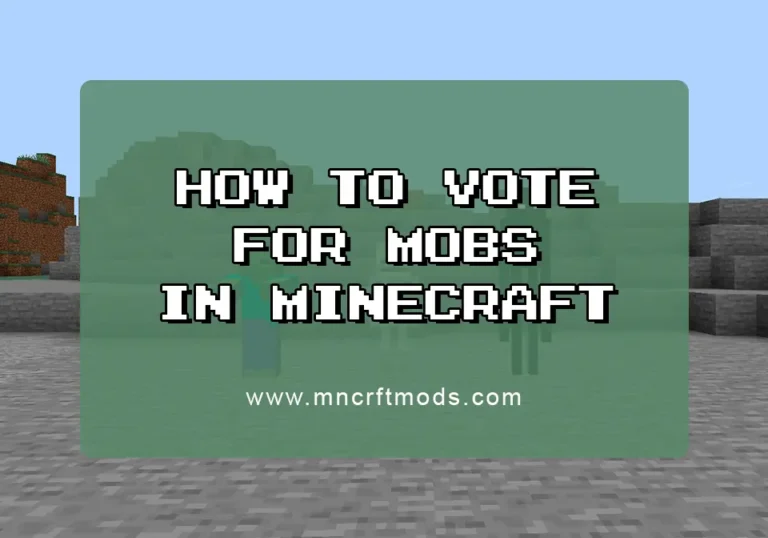
Beginners Guide on How to Play Minecraft Pocket Edition Game