Minecraft game is an engaging and interesting activity but sometimes, you might get a little tired of playing in the Single Player mode. With the MultiPlayer mode you can play the game with your friends and have more fun. In this guide you will learn to use the MultiPlayer mode to play the Minecraft Pocket Edition with your friends. Keep in mind that everyone who wants to connect and play the game must be using the same version of Minecraft, either the Pocket Edition or the Java Edition. So, let’s take a closer look at how to play Minecraft PE with friends.

How to Play Minecraft PE with Friends Using the Invite-A-Friend Feature
This is how you can play games on Minecraft with your friends by inviting them to play.
- Open Minecraft: On your device, locate and launch the Minecraft game.
- Then you choose a game you want to play.
- Click the pause button.
- Click invite to game.
- Then you click the friend you want to invite to your game. You can use the Add Friend option to search for friends in your Facebook friend list.
- Then you click the send invite button.

Playing Minecraft with Local Area Network (LAN)
If you want to play the Minecraft game over a Local Area Network, get a stable WIFI network that can be used to play the game.
- Connect the two devices to the same WI-FI network: Make sure the two devices that would be used to play the game are connected to the same WIFI network.
- Open Minecraft with the game you want to play on any of the devices.
- Select the play menu.
- Click the pencil icon next to the game you want to play.
- Click visitor under player permissions.
- Toggle the MultiPlayer and Visible to LAN players button.
- Select “Friends Only” or “Friend of friends”.
- Select “Play” then open Minecraft with the other device and also select “play”.
- And then you select friends and also select the LAN game.
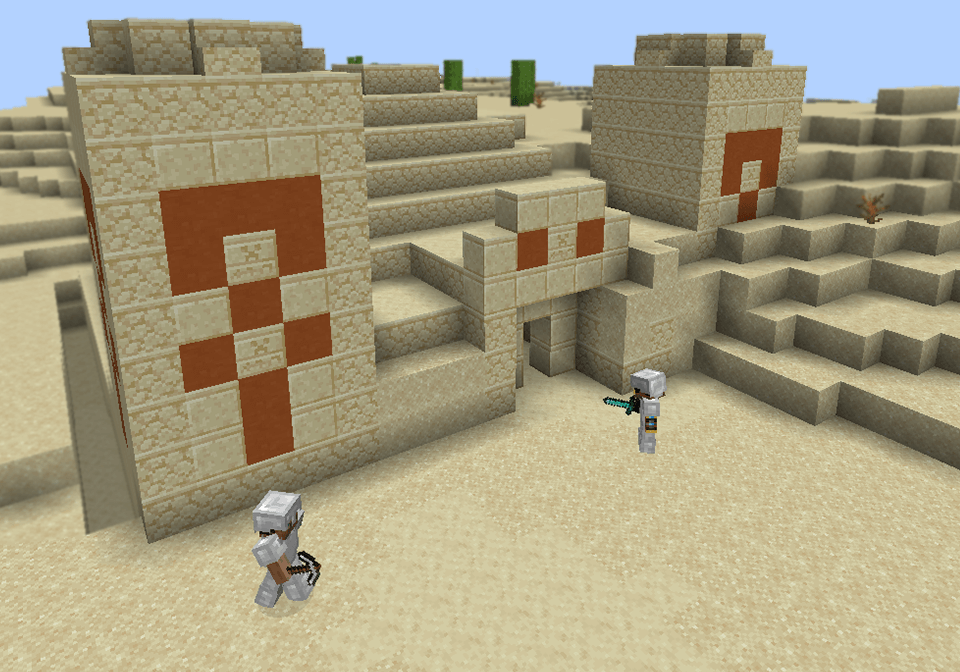
You can decide to implement any of the steps listed here so you can start playing games with your friends and also derive more fun. Cheers!






How to Play the Minecraft Pocket Edition With Friends